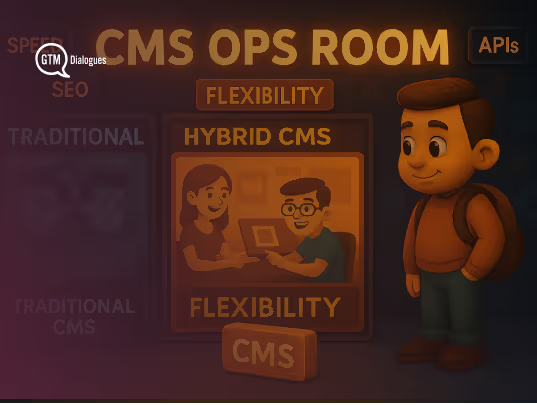If you’re a SaaS founder, you’ve probably heard this more than once, “We need to move faster on content.”
That’s because content isn’t just a marketing task anymore. It’s tied to growth, SEO, lead gen, onboarding, sales enablement, and investor decks. But here’s what happens at most startups: you outgrow your content system before you even realize it.
Here’s the disconnect: your marketing team needs agility. They want to ship landing pages, tweak messaging, and launch new campaigns without waiting for dev cycles. But your devs? They're busy with the product. They don’t want to babysit blog updates.
This is where your Content Management System (CMS) either becomes a growth multiplier or a bottleneck.
Here’s the kicker: while nearly every team relies on a CMS, only 26% of marketers say they’re using the right one (Content Marketing Institute, 2023).
And with 800+ CMS tools on the market, from drag-and-drop builders to entirely headless frameworks, founders are stuck choosing between speed and control.
Why does this matter? A CMS isn’t just about hosting your blog. The right system:
✅ Speeds up content creation (without needing constant dev support).
✅ Boosts SEO by allowing better site structure, page speed, and metadata control.
✅ Integrates with marketing tools like CRMs, analytics, and automation platforms.
The wrong CMS? It slows you down. According to Storyblok’s 2024 report, 93% of marketers and developers say traditional monolithic CMS platforms no longer meet their needs.
This guide will break down:
✅ The types of CMS platforms and which one fits your business best.
✅ Key features to prioritize when selecting a CMS.
✅ The top CMS tools for different startup needs.
Let’s get started.
What are Content Management System Tools?
Content Management System (CMS) is a platform that lets you create, edit, organize, and publish digital content, usually on your website, without needing to write code every time.
A CMS gives your team the ability to:
✅ Publish blog posts and product updates
✅ Launch new landing pages quickly
✅ Manage on-site SEO elements like meta tags, URL structure, and schema
✅ Update the copy across your site without developer support
For early-stage startups, this can be the difference between shipping in days vs. waiting weeks.
CMS tools have evolved. They’re no longer just blogging platforms; they’re part of your go-to-market stack.
Depending on the type of CMS you choose, they can do everything from powering headless websites and mobile apps to integrating with your CRM, personalization engine, and product analytics.
Here’s what a CMS typically includes:
Why should founders care?
You don’t need to be the one publishing content but you do need to ensure your team has the tools to move fast, iterate quickly, and optimize for growth. The right CMS makes your content a scalable growth engine.
The wrong one becomes a technical liability.
What are Content Management Tools Used For?
Content Management System (CMS) tools are more than just a place to host blog posts. At a startup, they become the operating system for your marketing engine.
A good CMS doesn’t just manage content, it unlocks speed, visibility, and flexibility across your go-to-market strategy.
Here’s how startups use CMS tools in practice:
1. Speeding Up Launch Cycles
Marketers don’t want to wait for developers to update the button copy or build a landing page. A CMS gives your team the autonomy to:
- Publish content quickly
- A/B test landing pages
- Push updates without a complete release cycle
This is especially critical during product launches, fundraising, or early-stage growth when every day counts.
2. Supporting SEO and Organic Growth
Your CMS plays a direct role in how your site ranks on Google. It should allow your team to:
- Customize meta titles, descriptions, and URL slugs
- Control heading structure (H1s, H2s)
- Add internal links and schema markup
- Improve page load speed (especially with headless CMS setups)
In short, your CMS can make or break your content’s ability to drive traffic
3. Powering Content Across Channels
Modern CMS platforms aren’t just for websites. With headless or hybrid setups, your content can be delivered to mobile apps, product UIs, chatbots, digital signage, and email and CRM platforms. This allows you to reuse content across channels without duplicating work.
4. Aligning Sales, Product, and Marketing
Your CMS is the source of truth for everything from product copy to sales enablement assets. When structured properly, it can:
- Centralize messaging across teams
- Keep documentation and help content consistent
- Support product marketing with quick updates based on feature changes
It turns your content from “marketing stuff” into revenue-driving assets.
5. Enabling Personalization and Experimentation
More advanced CMS tools allow for:
- Content personalization by audience segment
- Dynamic content blocks that adjust by user behavior
- Easy experimentation across different audiences or traffic sources
This makes your content faster to ship, smarter, and more relevant to the people who see it.
Founders shouldn’t just ask, “Can we publish content with this tool?” They should ask, “Will this CMS help us grow, experiment, and support how we sell?”
Types of Content Management Systems (CMS): Which Is Right for You?
Not all CMS platforms are built the same. Choosing the wrong type of CMS can limit your content marketing efforts either by restricting customization, creating bottlenecks for non-technical teams, or failing to scale with your business.
Before selecting a tool, founders need to understand the three main types of CMS platforms and their pros and cons.
1. Traditional CMS (Monolithic CMS)
This is the classic model, your content and front end are tightly linked. Tools like WordPress, Drupal, and Joomla fall into this category.
Best for: Early-stage startups with basic website and blog needs
Pros
- Easy to set up and use
- Tons of themes and plugins
- Great for non-technical teams
Cons
- Limited customization and scalability
- Harder to integrate with modern stacks
- Can get bloated and slow over time
2. Headless CMS
In a headless CMS, content is stored and managed separately from how it's displayed. You push content to any front-end (website, mobile app, product UI) using APIs. Tools include Contentful, Sanity, Strapi, and GraphCMS.
Best for: Product-led startups with custom front-ends or multi-channel content needs
Pros
- Total front-end flexibility for developers
- Scales well as your product grows
- Ideal for omnichannel content delivery
Cons
- Needs a dev team to build and maintain the front-end
- Not ideal for marketers without developer support
- Can be overkill for basic content needs
3. Hybrid CMS
A hybrid CMS gives you the best of both worlds - API-based architecture for developers + a visual editing interface for non-technical users. Popular tools include Storyblok, ButterCMS, and Kentico.
Best for: Startups that want flexibility and marketer autonomy
Pros
- Marketers can ship content fast
- Developers get the flexibility to scale
- More modern architecture with easier adoption
Cons
- Slightly more complex setup
- Usually pricier than traditional CMS platforms
How to Choose the Right Type for Your Startup?
Don’t just pick the CMS your dev team likes or the one with the nicest templates. Choose the model that supports your team structure, content velocity, and GTM motion.
Must-Have CMS Features for SaaS Startups
The right CMS should do more than just publish blog posts. It should accelerate your GTM efforts, empower your team, and scale with your product.
Here’s a breakdown of the essential features you should look for:
Pro Tip: If you’re comparing CMS tools, use this list as your RFP checklist. Not all platforms will hit every mark, but skipping too many of these will cost you in speed, SEO, or scale.
Top CMS Tools for SaaS Startups (and When to Use Them)
Choosing the right CMS isn’t about finding the “best” tool on paper; it’s about finding the one that fits your team, your tech stack, and your growth stage.
Here’s a breakdown of popular CMS platforms, who they’re best for, and what tradeoffs to expect:
1. Webflow
Webflow is ideal for early-stage startups that want full visual control without relying on devs. It’s great for shipping marketing sites, landing pages, and basic blogs fast. Designers love it. Marketers can run with it. And it’s surprisingly SEO-friendly out of the box.
- Use it if: You want to ship fast without touching code.
- Watch out for: Limitations with complex dynamic content or scaling beyond marketing use cases.
2. WordPress
Still a solid choice for bootstrapped or content-heavy teams. With endless plugins and themes, it’s flexible and familiar. It’s also cost-effective and easy to get started; especially for founder-led marketing.
- Use it if: You need a basic CMS now and plan to migrate later.
- Watch out for: Plugin bloat, security risks, and dev overhead as you scale.
3. Storyblok
Storyblok is a hybrid CMS that balances developer flexibility with a visual editor for marketers. It's API-first, localization-ready, and has great documentation.
- Use it if: You’re scaling content across teams and regions and want marketers and devs working in parallel.
- Watch out for: A slight learning curve upfront if your dev team is new to headless.
4. Contentful
The gold standard in headless CMS. It’s powerful, flexible, and made for startups with complex architecture or custom front-ends. But it's definitely developer-first, so your marketers may need support.
- Use it if: Your content is powering multiple interfaces like apps, dashboards, or custom experiences.
- Watch out for: Steep pricing as you scale, and non-technical users may struggle without custom tooling.
5. Sanity
Sanity is another headless CMS that’s gaining traction for its structured content modeling, real-time collaboration, and developer-friendliness. Great if you need precision and flexibility.
- Use it if: You want to build your CMS structure from scratch and need custom workflows.
- Watch out for: Requires dedicated dev time. This isn’t a plug-and-play solution.
6. ButterCMS
This one hits a sweet spot for startups that want a headless CMS but with a simple interface marketers can actually use. It’s fast to implement and plays nicely with most tech stacks.
- Use it if: You want a marketer-friendly headless CMS with minimal setup.
- Watch out for: Limitations in more complex use cases like localization or multi-brand structures.
7. Ghost
Ghost is a publishing-first platform, perfect for SaaS startups that are leaning hard into content or thought leadership. It's fast, minimalist, and comes with built-in membership and newsletter tools.
- Use it if: You’re a founder-led brand or heavily focused on media/content.
- Watch out for: Limited flexibility if you need robust CMS features outside of publishing.
8. Prismic
Prismic sits somewhere between headless and hybrid. It’s popular with dev teams using frameworks like Next.js, and it allows precise component-based content modeling.
- Use it if: Your dev team is building custom UI and you want to scale with performance in mind.
- Watch out for: A more rigid UI experience for content editors and marketers.
Top CMS Tools for Startups: At a Glance
Don’t default to what’s trendy. Pick a CMS that matches your current speed, team structure, and growth roadmap. The right choice now will save you months of migration headaches later.
Pro Tip: If you're at pre-seed or seed, pick a CMS your team can move fast with. If you're post-Series A, choose one you can scale into.
Common CMS Mistakes Founders Should Avoid
Even the best tools can slow you down if they’re used wrong or picked for the wrong reasons. Here are the biggest CMS mistakes SaaS founders make (and how to avoid them):
i) Going with what your dev team prefers without involving marketing
Your CMS needs to work for both marketers and developers. Choose something that doesn’t force one team to depend on the other for basic tasks.
ii) Overengineering too early
Headless sounds cool, but you probably don’t need it if you're a pre-product-market fit. Start simple, ship fast, and migrate when it makes sense.
iii) Underestimating the need for SEO control
If your CMS doesn’t let you manage meta tags, slugs, and schema easily, you’re leaving organic growth on the table. Make SEO flexibility non-negotiable.
iv) Ignoring scalability
While that no-code site builder might work for now, will it hold up when you need to support localization, user segmentation, or product-led content? Think 12–18 months ahead.
v) Not assigning ownership
A CMS won’t drive results unless someone owns content operations. Assign a content owner, even if it's part-time, so publishing doesn’t stall.
vi) Skipping training or documentation
Even if your CMS is “easy,” onboard your team correctly. Create templates, naming conventions, and workflows so everyone’s aligned and consistent.
vii) Forgetting integrations
If your CMS can’t talk to your CRM, analytics, or product stack, you’ll end up with silos. Prioritize CMS tools that integrate cleanly with the rest of your GTM motion.
Pro Tip: Before picking any CMS, write down three things you want to move faster on (e.g., launching pages, scaling SEO, experimenting with content). Use that to guide your decision, not just features.
What Founders Should Prioritize When Choosing a CMS?
Your CMS isn’t just a back-end system; it’s a growth lever.
It determines how fast you can move, how well you rank, and how effectively you scale your content ops without overloading your dev team.
Here’s what to keep in mind as a founder:
- Speed > bells and whistles. Your CMS should help your team publish faster, not add process overhead.
- Balance dev control with marketer autonomy. Don’t pick a system that traps one team behind the other.
- Think 12 months ahead. Choose a tool that works now but will continue to work when your content, traffic, or headcount grows.
- Pick the team you have. If you don’t have dev bandwidth, don’t choose something that needs it. If you do, lean into performance and flexibility.
- SEO and integration are non-negotiable. If it can’t help you grow or plug into your stack, it’s the wrong tool.
Your CMS should be invisible when it’s working and a competitive advantage when used well.
If your team is stuck waiting on developers to publish a blog post or can’t A/B test landing pages without a sprint…
It’s time to rethink your setup.
Next Step - Audit your current CMS:
- What’s slowing your team down?
- What content tasks are still going through engineering?
- Can your CMS support what you want to ship in the next 6 months?
If the answer to any of those is “I’m not sure,” it’s probably time for an upgrade.
Frequently Asked Questions
What’s the best CMS for a startup?
It depends on your stage and team setup. Early-stage startups often benefit from tools like Webflow or WordPress for speed. Once you scale, hybrid or headless options like Storyblok or Contentful offer more flexibility. Choose based on how fast you need to move and who’s managing content day to day.
Do I really need a headless CMS?
Not always. If your content only lives on your website, traditional or hybrid CMS platforms are usually enough. Go headless when you need to deliver content to multiple platforms, like mobile apps, dashboards, or embedded experiences.
How do I know it’s time to switch CMS tools?
If your team is constantly waiting on devs to make content updates, struggling with SEO limitations, or can’t scale content operations across regions or channels, it’s time to consider a new system.
Can a CMS impact SEO?
Absolutely. A good CMS lets you control URLs, meta tags, schema markup, image compression, and load speed - all of which directly affect SEO. If you’re locked out of those settings, it’s holding you back.
How long does it take to implement a new CMS?
Depends on complexity. A Webflow or ButterCMS setup might take a few days. Headless CMS implementations with custom frontends can take a few weeks or more. The key is starting with a clear content model and realistic scope.